System
System Requirements
Recommended BIOS settings
Update the BIOS to the latest version!
-
Disable CSM (for motherboards on the AMD platform, first disable CSM, save the settings, reboot, and only then configure everything else)
-
Set the boot mode to UEFI
-
Enable 4G decoding*
-
Set the PCI Mode parameter to Auto**
-
Turn on the integrated graphics and set the memory allocation value for it as small as possible
-
Set the boot priority for HDD/SSD/M2/USB depends on your OS storage***
-
Disable virtualization
*AMD A-series APU processors do not support 4G decoding
**if there are problems with starting a large number of GPUs, set the PCI Mode value to Gen1 or Gen2 and disable unused resources (audio outputs, etc.)
***When using HDD/SSD/M2, set the SATA operation mode to AHCI
OS updates
LIST OF SUPPORTED HARDWARE
-
Nvidia
• GeForce 10 GTX (1050, 1050 Ti, 1060, 1070, 1070 Ti, 1080, 1080 Ti)
• GeForce 10 Mining Edition (P106-090, P106-100, P104-100, P102-100)
• GeForce 16 GTX (1650, 1650 Super, 1660, 1660 Super, 1660 Ti)
• GeForce 20 RTX (2060, 2060 Super, 2070, 2070 Super, 2080, 2080 Super, 2080 Ti)
• GeForce 30 RTX (3060, 3060 Laptop, 3060 Ti, 3070, 3070 Laptop, 3070 Ti, 3080, 3080 Ti, 3090)
• GeForce 40 RTX (4070, 4070 Ti, 4080, 4090)
• CMP HX (30 HX, 40 HX, 60HX, 90 HX, 170 HX) -
AMD
• Radeon RX 400 (460, 470, 480)
• Radeon RX 500 (550, 560, 570, 580, 590)
• Radeon RX Vega (Vega 56, Vega 64, Radeon VII)
• Radeon RX 5000 (5500, 5500 XT, 5600, 5600 XT, 5700, 5700 XT, RX 5700 XT 50th Anniversary Edition)
• Radeon RX 6000 (6600, 6600 Laptop, 6700, 6700 XT, 6800, 6800XT, 6900 XT) -
Autofans
Donnager, Coolbox, Cryptone, Clamp54 (more...)
-
Watchdogs
OpenDev Pro2, OpenDev Lite, Watchdog.in.ua, ChinaWatchdog, Finedar v.5, Finedar v.9 (more...)
OS DRIVE
PREPARE YOUR OS DRIVE
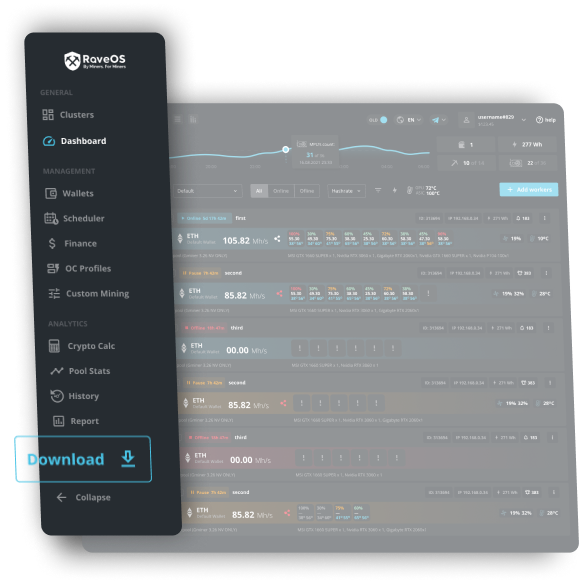
preparation for installation
-
Download and unpack image.
-
Log in (accounts.raveos.com)
-
Add new worker on the "Dashboard" or in "Workers" menu.
-
Go to the System Info tab of the added worker and copy the Worker’s token.
-
Download HDD Raw Copy Tool flashing utility.
-
Flash the OS image to your media using the HDD Raw Copy Tool.
-
Open OS_DISK:\config\token.txt file, paste Worker’s token and Save it. To manage your network settings use OS_DISK:\config\network.txt (explanation in Network settings section).
-
Plug this OS drive into your worker.
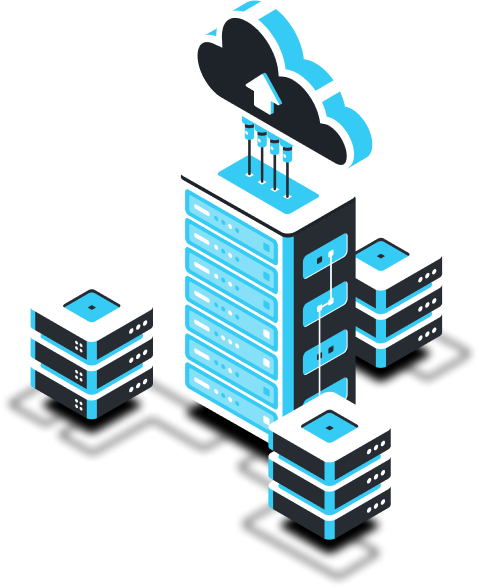
Network settings
Open OS_DISK:\config\network.txt file to manage network settings. You can leave the file empty if you are using a wired network with DHCP server Structure and description of file contents:
network.txt example for wireless network with DHCP server:
network.txt example for ethernet network without DHCP server: