PRO
PRO
$1.5 / month per worker
- From 2 up to 100 workers
- Community support
- Support via email
- Stats are stored for 30 days
- Grant access
ENTERPRISE
ENTERPRISE
Custom
- More than 100 workers
- Individual billing
- Individual support
- Possibility of additional configuration, customization, platform integration, White Label*
* The terms of these services are discussed individually
info
Billing info
All available RaveOS tariff plans are described above.

Free to use:
-
If you have 1 worker with any number of GPUs, or all your workers summary active time less than 24 hours per day, you can use RaveOS for free.
Attention! System functionality will be limited: Grant access is unavailable, stats are stored for 3 days (electricity report and notifications)
Attention! You automatically become a paid user if you have more than one worker!
Paid use:
-
If you have more than one active worker on your account and they have worked more than 24 hours in total, then tariffication will take place according to the tariff plans (PRO or ENTERPRISE).
Please note! When the number of workers in the system is more than one, all workers are charged. For example, if you initially started with one active worker under the Free Use program and subsequently add a second worker then this moves you into the Paid User program and you will be charged for two workers.

How to get PRO features on account with 1 active worker (FREE account)?
-
To enable the PRO Features (Grant Access, 30 days of stats for your account with one worker, Go to Finance menu and press ENABLE THE PRO FEATURES button.
Please consider:
-
after the confirmation (email), you will not be able to return to a FREE tariff plan.
How tarrification works?
-
Funds are charged from the balance (Main account) every day at 03:00 (UTC). At this time, the payment for the previous day is charged from your account (00:00 to 24:00 UTC)
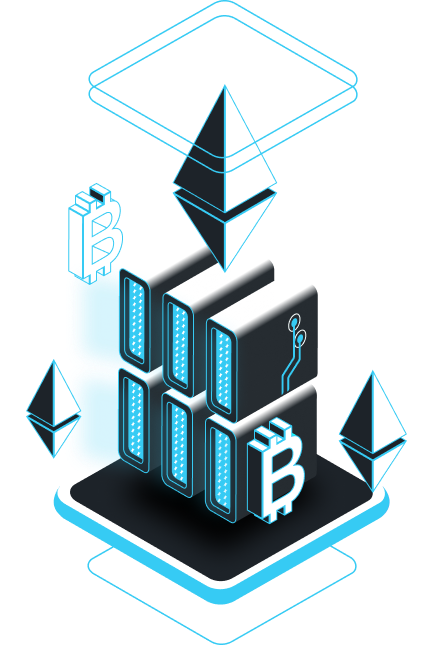
DON'T pay for a downtime:
-
You pay only for the time when your workers transmit statistics to the RaveOS servers. Service charged for every 5 minutes. Example: An amount equal to approximately $ 0.07 will be debited from the balance the next day for the active worker for 24 hours. You will be charged 0.0175$ for 6 hours of worker activity (0.07$*0.25). You can see these transactions in the “Account - Transactions” marked as Service charge.
How do we calculate the Service Charge?
-
N / 288 * M
where N is the amount of 5-minute intervals when the worker transferred statistics to our servers.
288 - the quantity of 5-minute intervals in one day.
M - Price per day at current tariff plan (Price per month for a worker/ days in the month).The price for one worker is $2/month at PRO tariff, for Enterprise tariff the price will be as agreed.
The received amount is added up for all active workers and then charges. In the Finance menu (left sidebar) you can check active work time and active workers quantity per day. The charge for use is displayed as Service Charge transactions.
Example:
-
You have 1 active worker [worker1] and you decide to add a second one [worker2]. Tariffication starts when [worker2] sends stats to the RaveOS server. If both workers were active more than 24 hours in total, they will be charged as well.
At the Finance menu (left sidebar) you can check all charges, payments, and other transactions on the Overview and Transactions tabs.
Quantity
Summary active working time, H
Price
1
<=24
Free
From 2
<=24
Free
From 2
>24
PRO/ENTERPRISE tariff plan, including ALL active workers
Deposits
Your balance must be positive to use RaveOS which means that you need to top up your balance in advance. You will not be able to monitor and manage your workers with a negative balance. Payments are available only with cryptocurrency via the Coinpayments payment system. It is also possible to use the system through referral rewards (read below in the “Referral Program” section).
There are two ways to make a deposit:
• with cryptocurrency
• Stripe - pay by credit card.
Pay attention! When paid through stripe, (2.9% + 30¢) an additional fee will apply. Payments from $1.
It is also possible to use the system through referral rewards (read below in the “Referral Program” section).
Addendum to the RaveOS User Agreement
Welcome to RaveOS! This is an addendum to the User Agreement between you (also referred to herein as “Client,” “User,” or customer) and RaveOS Inc. ("RaveOS"). This User Agreement ("Agreement") governs your use of the services provided by RaveOS described below ("RaveOS Services" or "Services"). By signing up to use an account through RaveOS.com, APIs, or the RaveOS mobile application (collectively the "RaveOS Site"), you agree that you have read, understand, and accept all of the terms and conditions contained in this Agreement.
Referral program
Our referral program gives you the opportunity to receive 100% of the payment of your referral to your account. 70% remain on your Main account to pay for RaveOS services and 30% will be credited to your Bonus account and available for withdrawal to your external cryptocurrency wallet. More information here...
Refunds
Refunds or withdrawals from your RaveOS account are not possible. An exception is the Bonus (earnings from the referral program) in which case refunds may be requested and if approved by the company then they will be made.
The accounts suspected in fraud, will be blocked.
Refunds, Reversals & Cancellations.
We reserve the right to refuse to process, or to cancel or reverse, any Transaction or Transfers in our sole discretion, even after funds have been credited to or debited from your account(s), if we suspect the transaction involves (or has a high risk of involvement in) money laundering, terrorist financing, fraud, or any other type of financial crime; in response to a subpoena, court order, or other government order; if we reasonably suspect that the transaction is erroneous; or if RaveOS suspects the transaction relates to Prohibited Use or a Prohibited Business as set forth below. In such instances, RaveOS will reverse the transaction and we are under no obligation to allow you to reinstate a purchase or sale order at the same price or on the same terms as the cancelled transaction.
Do you have a question or suggestion?
Your question will be answered shortly